Need to import CADDS into CATIA® ?
CATIA® DXF Export is the only way to properly import CADDS DXF data into CATIA !
Why Does CATIA Require Special DXF Handling?
With the release of AutoCAD 2000, Autodesk introduced "Model Space" and
"Paper Space". A drawing has one 3D model, and it resides in Model Space.
Paper Space allows multiple 3D viewports to be placed on a 2D "Layout",
typically for printing. The viewports are windows for looking at the 3D model
from different vantage points.
For whatever reason, CATIA does not follow the DXF standard of how each Paper
Space viewport should reference the same 3D model. Instead, CATIA imports DXF
Paper Space as an exploded 2D representation of what the Layout looks like.
Because of this DXF import limitation, it is not possible in CATIA to edit Paper Space viewports,
rotate the 3D model, or other useful functions. CATIA imports DXFs into
Paper Space strictly as flat 2D drawings, with no way to reference the 3D model within viewports.
In other words, when you import DXFs into CATIA, what should be useful
3D viewports are instead exploded into separate 2D entities. This greatly
reduces the usefulness of Paper Space Layouts in CATIA. It is especially
problematic for users wanting to move CADDS data into CATIA, as Paper
Space Layouts are the best way to represent how CADDS drawings actually
appeared in CADDS.
Draftware now offers CATIA DXF Export as the only way to properly import CADDS drawings into CATIA via DXF !

More Information:
CATIA DXF Export is an Add-On option to the DraftView for CADDS product.
For pricing, or to download a demo Click Here.

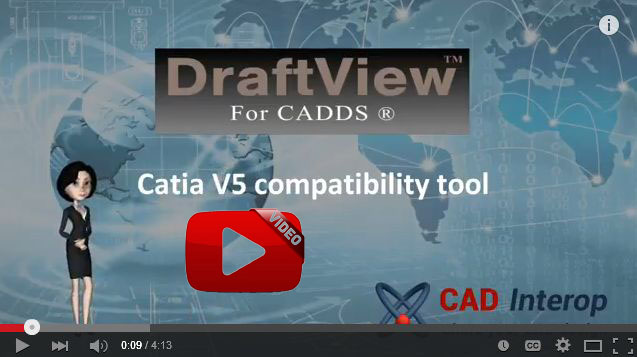
|